
Finally, I am writing a blog. It's the first time I am writing it so please bear with me if I go a little off-trend.
What is GSoC?
I assume you probably are aware of Google Summer of Code (GSoC). In simple terms, it's an opportunity for you to gain real-world project experience where even a bit of contribution will impact millions of users. You feel proud of it :). You get to connect with an awesome community of developers, always a space to learn from other's experiences.
And finally, Google helps to connect and bring together student developers who would like to work with the respective organization. You get a decent stipend as well from Google and other perks.
How to start?
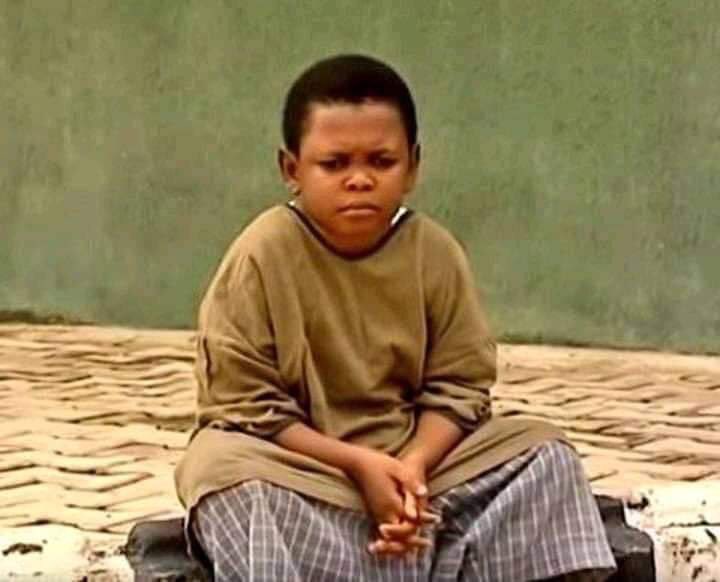
Just start ASAP! Pick an organization (depending on your interest; if you don't have any, look for some technology you use or have seen people using). It's a personal suggestion, as I feel you develop interest if you know even a bit about the idea or goal behind an organization.
After you have decided, your first hurdle is to get the development environment up and running—a.k.a, build the project from the source. You can visit the contribution documentation of the organization for help.
Not all projects are ~hard, nor are they all ~easy. The catch is that you can't overlook the nuances—understanding the codebase is key. Start exploring part by part, and a great way to begin is to look for issues marked with ~beginner on platforms like GitHub or GitLab. This will help showcase your contributions.
~The good thing about working on a huge codebase is that you find most of the code/syntax within it. The rest you can ~Google and refer to documentation.

Just try to learn at every step. With honest efforts, you'll soon be very comfortable with the codebase—and voila!
My journey?

I got selected as a Student Developer for GSoC'21 with Pitivi, a beautiful and powerful movie editor continuously evolving with new features. Pitivi uses GStreamer, a project under the GNOME Community.
- Pitivi Repo: GitLab
- My Profile: UnHired-Coder
- Start contributing today: here!
I started contributing to Pitivi in 2019. I was lucky to find an open feature request—Interactive Intro for Pitivi—which guided users through the editor and its features. I implemented it from scratch, and while working on this issue, I explored other parts of the codebase with help from mentors. My only regret was not paying enough attention to typos—remember, clarity saves everyone time.
~For beginners, naming things is sometimes more time-consuming than coding itself xD.
Fun fact: I initially picked up MuseScore, successfully built it from source, but had to install Visual Studio due to my limited 2GB RAM. While not every project requires a high-end PC, some do—if you can, consider investing in a new machine. I even fixed a typo and made a pull request—Click here!
My GSoC Project ~Pitivi: Cut Mode
In simple words, we’re introducing a new timeline with a minimal UI that represents the entire timeline view. This design lets you easily track everything without the need to zoom in or out, easing the task of trimming, cutting, and rearranging clips in sync.
Project Link
For a more detailed overview of my proposed project and work so far, check out the project page.